Introduction
AI is changing how we create content every day. From simple social media posts to professional videos, AI tools are making work faster and more fun. More creators now want easy-to-use apps that do a lot without needing a high-end computer.
Adobe just launched the Firefly app for Android and iOS. This new tool brings powerful AI features right to your mobile device. Whether you're a hobbyist or a pro, this app could change how you make images and videos on the go. Its cross-platform design means you can start a project on your phone and finish it somewhere else, anytime you want.
Adobe Firefly App: An Overview of Its Features and Capabilities
What is Adobe Firefly?
Adobe Firefly is a creative app driven by artificial intelligence. It targets users of all skill levels, from beginners to experts. Its main goal? To make building images and videos easier and faster. Adobe is known for its creative software, and now it’s bringing AI directly to mobile devices, helping users make quality content quickly.
Key Features of the Firefly App
AI-generated images from text prompts: Just type what you want, and Firefly creates it.
Video editing with AI assistance: scene creation, auto-cuts, and smart effects.
Real-time editing and previews: see your changes instantly.
Integration with Adobe Creative Cloud: work seamlessly between apps like Photoshop, Illustrator, and Premiere Pro.
Supported Platforms and Accessibility
The Firefly app works smoothly on both Android and iOS phones. Its simple design makes it easy for anyone to use, even if you're new to editing. Plus, Adobe added accessibility features like voice commands and simplified controls, helping a wider range of users create content without hassle.
How Adobe Firefly is Transforming Mobile Content Creation
AI-Generated Visual Content: A Game Changer
Imagine creating stunning images just by describing what you want. Firefly’s text-to-image feature helps social media users, marketers, and artists make eye-catching visuals fast. For example, a small business can quickly generate product images without hiring a designer. These AI images are not just quick—they can also spark new ideas you might not think of on your own.
Simplifying Video Editing with AI Tools
Creating videos used to need complex software. Now, Firefly simplifies this process on your phone. It can auto-cut footage, suggest scene changes, and add effects automatically. One creator used Firefly to produce a quick Instagram story for a sale, saving hours of work. This ease helps even newcomers make professional-looking videos.
Impact on Professional Workflows
Businesses and content makers can use Firefly to speed up their work. Instead of waiting days for edits, they get a first draft in minutes. Industry experts say AI is reshaping how we approach content creation, giving everyone the power to produce quality work faster.
Advantages of the Adobe Firefly App for Android and iOS Users
Accessibility and Convenience
You don't need powerful computers anymore. Firefly lets you create anywhere—whether you're commuting, in a café, or sitting in a park. Its mobile-focused design ensures you can work seamlessly without being tied to a desk.
Cost and Subscription Models
Adobe offers different plans, including a free trial. The app's subscription includes access to other Creative Cloud tools, making it a cost-effective choice. For casual users, there's a lightweight plan, while professionals may opt for full access.
Integration with Adobe Ecosystem
Firefly works smoothly with other Adobe apps. You can start a project on your phone, then refine it in Photoshop or Premiere on a desktop. Cloud connectivity ensures your work is always saved and ready wherever you are.
Limitations and Challenges
Current Capabilities vs. Future Expectations
While Firefly is powerful, it’s not perfect. Image quality might not match desktop programs, especially for fine details. Some complex edits still require traditional tools. However, AI keeps improving, and updates are on the way.
User Privacy and Data Security
Using AI involves data processing, which raises privacy questions. Adobe assures users that it stores and secures data carefully, following strict policies. Still, users should stay informed about how their content is handled, especially for sensitive projects.
Expert and Industry Perspectives
Digital artists praise Firefly for speeding up creativity without sacrificing quality. Content creators see it as a way to produce more ideas faster. Industry analysts believe AI will reshape the creative pipelines across many fields. Adobe’s leaders hint at future updates that will make AI features even smarter and more user-friendly.
Actionable Tips for Getting Started with Adobe Firefly
Download the app from Google Play Store or Apple App Store.
Start with simple prompts—describe your idea clearly.
Use AI suggestions for scene creation or effects to save time.
Save your best work to Creative Cloud, then edit it further on desktop if needed.
Experiment with different styles and prompts to discover your unique look.
Conclusion
Adobe Firefly is a fresh breath in mobile content creation. Its AI power helps you make images and videos faster and more easily than ever before. By bringing advanced tools onto your phone, Adobe opens new doors for creators everywhere. Whether for fun or business, Firefly’s potential to democratize content creation is huge. As Adobe keeps improving Firefly, expect even more ways to turn ideas into reality, wherever you are.

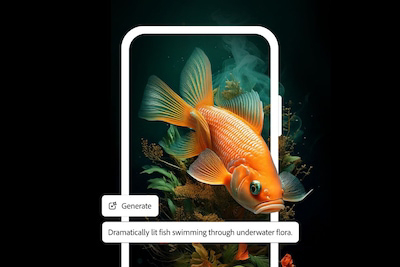
Post a Comment